Already a Kave Affiliates member? Then this will be of interest to you... We want to share some tips and tricks with you to help your commissions grow even more... Stay tuned!
Keep your audience up to date
Most importantly, we want you to share with your customers and/or followers the latest information on the latest trends. If you are one of our affiliates, you will know that we always give you a sneak preview of campaigns before they are launched, so you can start preparing content and inform your audience on the day of the campaign launch.
How do I know what content my audience is most interested in?
One of the key points is to find out what content is of most interest to your audience.
In your affiliate profile, you can create custom keyword links, which will allow you to analyse the traffic of each link separately. For each of your affiliate links, you can add up to 4 custom IDs (tids) and generate a report for each tracking link you create, which will give you statistics only for the selected tracking link. With this feature, you can check how many clicks the link has received, the amount of commissions generated, etc.
For example, if we are writing an article about tables and we want to know the clicks and sales coming from the links in this article. We can use the following ids:
tid1=blog
tid2=tables
tid3=15_11_2021
In the first ID (tid1=blog) we have indicated the section of our website where the link is located, in ID 2 (tid2=tables) the subject we are talking about, and in ID 3 (tid3=15_11_2021) the date of publication.
How do I add these IDs to the link? By means of the "&" symbol. In the following way:
https:// affiliates2.kavehome.com/idevaffiliate.php?id=103&tid1=blog&tid2=tables&tid3=15_11_2021
Creating a keyword tracking link is easy, but there are certain rules you need to follow when defining the IDs. See all the details on creating custom keyword links here.
Once you have sorted the traffic coming from each link, you can analyse which ones perform best and adapt your next actions.
Analysing actions by date
You can also detect which content works best by comparing traffic and/or sales peaks with the dates of your actions. To do this, you don't need to use custom keyword links, you just need to have an order and plan all your actions.
You can create a calendar with all the actions you will be carrying out during the month in each channel in order to have a global vision of your communications and be able to relate them to the days with the best results:
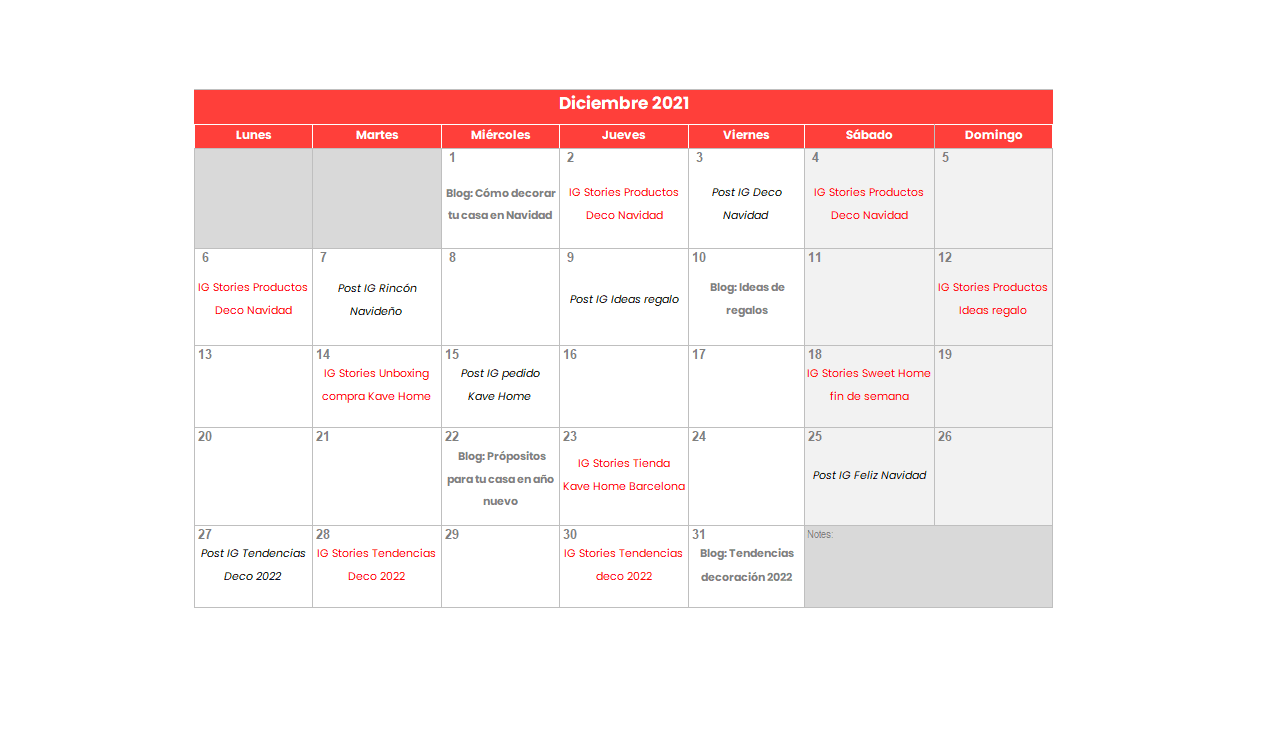
By doing this, in your Kave Affiliates profile, you will be able to relate traffic peaks to the actions you have carried out:
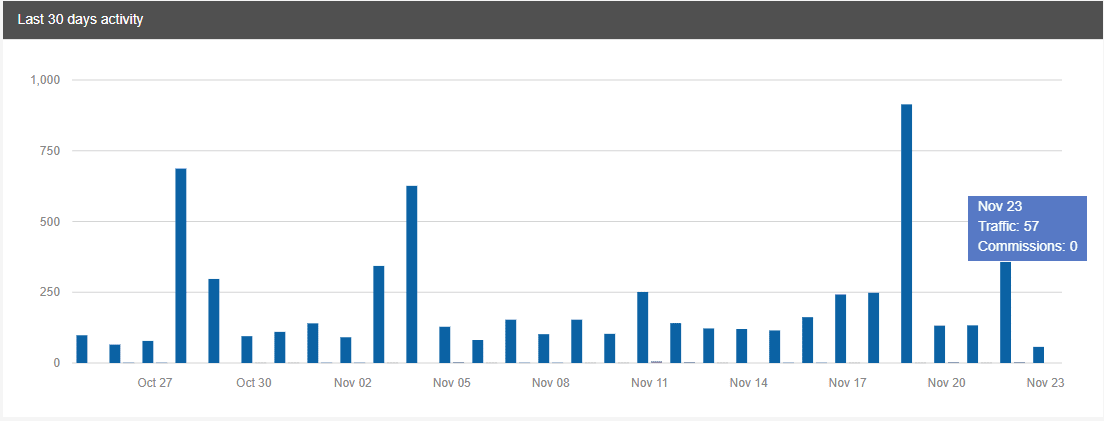
Based on your results, you can draw conclusions and make decisions. If you get more commission when you recommend a new product than when you offer decorating tips, you can focus on recommending products using deep links. If you get more commissions during sale times, making a content plan to give gift ideas and early purchase information along with a coupon is a great idea.
By considering these points, you will be able to optimise your actions and achieve better results. Go for it!